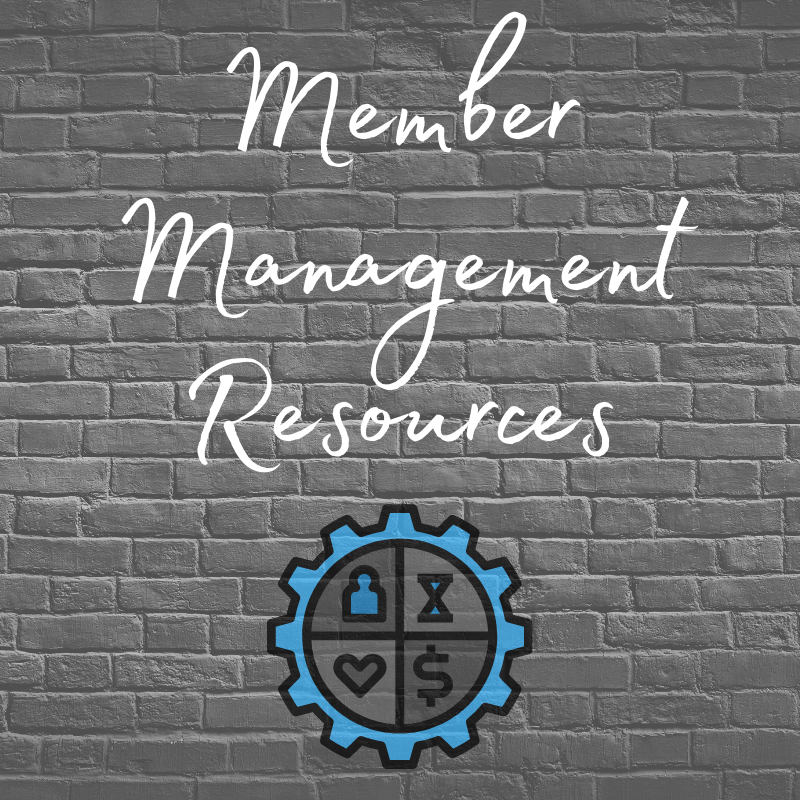
Member Resources Tools to manage your Chamber Account
The videos and PDF’s below will walk you through the day to day processes of the Member Information Center (MIC) … your members only portal. The portal is a valuable benefit of your membership investment that allows you to pay your chamber bills online, post job listings on our website, update your public directory profile, and manage your company information.
How To Pay Bills Online
![]()
Learn how you can pay your open invoices online from within the MIC.
How To Store your Credit Card in the MIC
You can easily store your credit card information via the MIC for use when registering for events, and even use in paying recurring fees & dues.
How To Add a Job Posting
![]()
Learn how to access, create and manage Job Postings from within the MIC.
How To Update Your Company Profile
![]()
Members can update all of their company information, including logos and contact details, from within the MIC.
How To Update Your Staff
![]()
You can update your staff, add new staff and deactivate staff.
How To Manage and Use Events
![]()
Members can learn how to use, manage, submit, and register for events from within the MIC.
